You’ve seen them on Chaturbate, when one or more viewers sends many tips one after another until the whole screen is full of yellow tip messages.
That’s a Chaturbate Yellow wall and it is quite possible to do it by hand, but can also be automated.
Before you start you need to know that yellow walls are made of tips, and tips require Chaturbate tokens. You’ll need to load your account with tokens before you can start your yellow wall.
Manual Yellow Wall
Each time you tip it makes one yellow tip message, so the key to a yellow wall is tipping repeatedly so there is not room for anything on the screen in between the tip notes.
1. Hit the send tip button, or to do it faster use the Ctrl-S key on PC and the command or ⌘ key on Mac.



Whatever way you do it the result is that it opens the Send a tip box.
2. Then enter the amount for the tip.
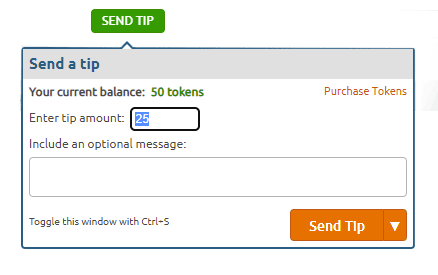
You can do 1 token at a time for the cheapest yellow wall, but if you don’t want to be seen as “cheap” then consider doing 5 to 25 for a more impressive wall.
3. Use the Send Tip button and then:
4. Repeat from Step 1 above as many times as you want
10 to 20 times will typically fill the chat window with yellow, make a lot of tip noises, and activate her Lovense Lush sex toy if she is wearing one.
Automatic Yellow Wall
If your finger gets tired of clicking to do it manually then there are ways to do this automatically. There are a bunch of special-purpose tools, but actually, any Chrome web browser can let you automate simple tasks such as sending tips.
Select the code below so it is on your clipboard.
let timeout = 250; // time between tips in milliseconds
let tokens = 10; // number of tokens to tip
let tip_amount = 1; // number of tokens per tip
let username = "ctmhhac"; // user to tip
for(i=0;i<tokens;i++) { setTimeout(function() { $.post("https://chaturbate.com/tipping/send_tip/" + username + "/", {'csrfmiddlewaretoken':$.cookie('csrftoken'), tip_amount: tip_amount})}, i*timeout)}On your PC use the F12 key to open the Developer mode, and in there go to the Console. This is a tool for entering JavaScript code, like the code above, into your current browser window.
Click in the console window and paste the code like this:

You can see the code is ready to run, you can change the “username” part to match the name of the model you are tipping. The example is my model account name, and I don’t mind if you tip me to test this out!
The other things you can change are self-explanatory:

Once you have got it all right then press the Enter key to execute the command and watch your tips fly into the chat room and make a Yellow Wall!
This code based on https://pastebin.com/c4HFGmDR
Yellow Wall of tips from a Mobile
On a mobile phone, you can’t use the automatic technique so you’ll be doing it manually using the mobile tip menu.
The button is blue instead of green, but apart from that everything is the same.

On your phone you will end up using the buttons and can’t do the shortcuts with the Ctrl or Cmd key so making an actual yellow wall is harder.
Best to reserve the yellow walls for when you are on a proper computer.
Go and try it out now!
At MyFreeCams this function is built-in. You can simply use a repeating tip command like this:
- /tip -x10d5 50 : sends a 50 token tip, 10 times, each tip 5 seconds apart (total amount tipped will be 500 tokens)
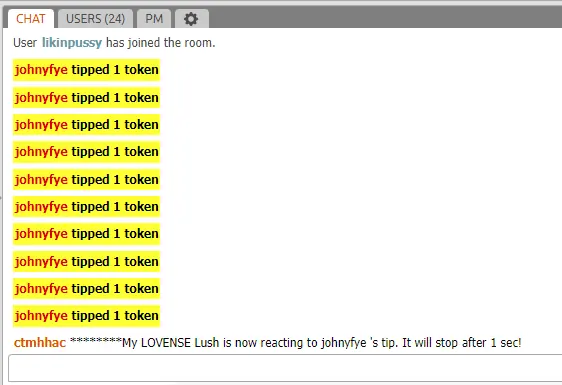




It’s Ctrl-S from a Mac too, not Cmd-S. The latter is used by the Applicaton & OS to open a “Save file (webpage)” dialog.
Thanks for clarifying Hu Man !
Does not work blocked by CORS policy
Ah, security gets in the way of everything doesn’t it! That’s a shame.
I wonder if it is fixable. I’m no JS wizard but I’ll take a look and update this!
Wish they would build the featre into the site, I do remember noticing some sites now have this as a built in feature. I think it was ePlay? I’ll have to check.
I just tried it on my PC with Chrome and it worked fine. Ok there were lots of “warning” messages but the tips worked.
Not sure what happened in your case.
Thanks for replying anyway